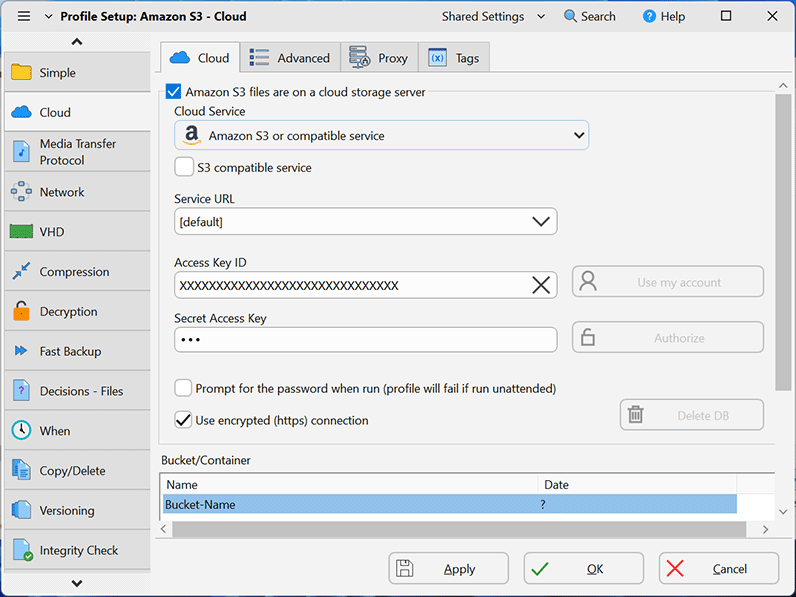相容於 Windows 10 的資料同步、備份軟體,可透過網路和 FTP 備份或同步到本地或外部硬碟。
軟體資訊
- SyncBackFree
- 軟體版本 : 11.3.106.0
- 軟體分類 : 工具程式 (檔案同步)
- 語言介面 : 多國語言
- 作業系統 : Windows(含Win11)
- 軟體性質 : 免費軟體
- 使用限制 : 個人使用免費
- 檔案大小 : 40.88 MB
- 官方網站 : 2BrightSparks
- 點閱次數 : 58,393下載次數 : 6,848
- 更新時間 : 2025/5/27 下午 09:25:47
軟體簡介
一個免費的檔案備份工具軟體,該軟體提供的備份方式有,備份至相同硬碟、備份至其他硬碟、備份至一個 FTP server 上、備份至其他儲存裝置上如: CDRW、Zip archive..等等。
在功能上提供了完整備份、同步備份、將備份的檔案壓縮成 ZIP 檔案格式,也支援有排程設定,讓所有的備份工作全自動化,再也不用擔心檔案遺失或毀損。
說明介紹
SyncBack 系列產品備份、同步和復原資料檔案。
SyncBackPro、SyncBackSE 和 SyncBackFree 在 Windows(11、10、8、7、Vista - 32/64 位)上工作,並被世界各地的個人、小型企業和組織使用。所有三個程式都可以同時安裝,因此您可以評估哪個最適合您。
SyncBackPro 和 SyncBackSE 還允許您使用適用於 Windows、macOS、Linux 和 Android(手機和設備)的SyncBack Touch跨多個作業系統備份資料。SyncBack Touch 完全免費與 SyncBackPro/SE V10 和更新版本一起使用。SyncBackFree
免費供個人、教育、慈善、政府和商業用途使用的 Windows 備份軟體。‧ 備份和同步:雙向複製檔案
‧ 快速輕鬆地從備份復原
‧ 電子郵件日誌自動
‧ 在備份前後執行程式
‧ 自動安排備份
‧ 為非英文檔案名啟用Unicode
‧ 簡單和高級模式
‧ 在Windows 11 上執行, 10, 8, 7 和 Vista(32/64 位)
‧ 廣泛的幫助檔案
‧ 完全免費的 Windows 備份解決方案!
‧ 無需註冊!
‧ 沒有任何繩索或捕捉!功能比較表
Licensing and OS Compatibility
Pro V10
SE V10
Free V10
List Price US$57.70 US$41.95 Free License Type Perpetual license for the major version number purchased Freeware Upgrade Assurance available Each license can be installed on up to: 5 devices (home) or
1 device (business)No Limit Supported OS Compatibility Windows 11, 10, 8, 7, Vista
Windows Server 2008 and newer
SyncBack Touch supports: macOS, Android, Linux & Windows
SyncBack Touch is free to use with SyncBackPro/SE V10Windows 11, 10, 8, 7, Vista 64-bit Version Available Supported Protocols
Pro V10 SE V10 Free V10 Types of data backup process supported
New to V10 Can choose files and/or folders to restore in Restore WizardBackup, Fast Backup, Mirror, Intelligent Sync, Restore Backup, Mirror, Basic Sync, Restore Support for internal (local drive) and/or external (USB hard drive, thumbdrive, etc.) storage Backup/sync to/from network PC/device (NAS etc.) FTP protocols supported
New to V10 Expanded FTP/SFTP support, concurrent downloads for large files (Eldos FTP), IPV6FTP / FTPS / SFTP FTP / FTPS FTP VHD/X support SyncBack Monitor support SyncBack Touch support
New to V10 Free to use, Rapid TransferMedia Transfer Protocol (MTP) Cloud Storage Support
Amazon S3™ (and compatible), Backblaze™ B2, Google Storage™, Microsoft Azure™, Microsoft OneDrive™, OneDrive for Business (Office 365), OpenStack, SharePoint™ (Office 365), Dropbox™, Box, SugarSync™, OVH™, hubiC™, Google Photos™, WebDAV and Egnyte™
New to V10 Citrix ShareFile™, pCloud™, S3 object tagging, SSE-C encryption, uses newer Azure API, improved Egnyte performance, reduced memory usage with Box, Google Drive and OneDriveBackup Emails Standard Features
Pro V10 SE V10 Free V10 Ransomware Detection
New to V10 Expanded to also support FTP, SFTP, cloud storage, MTP, VHD, remote file-systems and SyncBack TouchAbort backup if too many changes Central cloud authentication Group profile run
New to V10 Improved performance when more than one profile is running, can automatically abort group profile if a profile failsScheduled Backups Periodic running
New to V10 Can specify which times it can start in and on which days of the weekDifferences window to review proposed changes File Verification Hashing compare method Run external programs before and/or after profiles Multi-language user interface Unicode enabled for multi-language filename support Email Logs
New to V10 Faster log file creationExtensive Help File File Compression Environment Variables Compression Deflate / Deflate64 / BWT / BZip2 / LZMA Deflate / Deflate64 / BWT Deflate Encryption AES 256-bit Basic Zip Encryption Advanced Features
Pro V10 SE V10 Free V10 Delta-copy File Integrity Checking SyncBack Management Service (SBMS) integration
Free with V10Scripting support Automatic drive failure detection
New to V10 Drives tab in Global Settings shows status of all drivesNew to V10 Can require an Internet or specific network connection Smart memory management for large data set backup jobs
New to V10 Can choose to use more or less memoryFaster cloud scanning Faster cloud file transfers New file copying methods Choose settings folder Auto-decrypt NTFS files Faster FTP scanning
Support for CompleteFTP extensionFile Resuming if connection lost Run on Windows startup and/or shutdown/logout Real time Backup/Sync when files/folders change Backup/Sync on device insertion (USB drive, etc) Fast Backup feature (reduces scan times)
New to V10 Fast Backup now can be used with all cloud services (except Backblaze B2 unless used via the S3 compatibility interface), improved optionsIncremental & Differential backups File Versioning Bandwidth throttling (FTP and network) Transfer file and folder ACL security (NTFS/ReFS) New to V10 Transfer file and folder last access date & time (NTFS) Copy symbolic links Pushover notification on profile failure New to V10 Webhook notification when profiles finish Regular Expression (RegEx) filter engine
New to V10 Improved performanceDetect file renames/move Compress email log files Send email logs securely using SSL/TLS connection Move files Automatic profile backups
New to V10 Improved performanceAdvanced Environment Variables
New to V10 Global variables, new variables (e.g. VERSIONSCREATEDTOTAL), auto-incrementing variableCopy open/locked files using VSS List Price US$57.70 US$41.95 Free
版本說明
x64/x86_6464 位元x32/x86/i38632 位元amd64Intel/AMD 64 位元arm64/aarch64arm 64 位元安裝版軟體需經過安裝程序才可執行免安裝版/可攜式版軟體不需安裝即可執行